
A professional, open split testing stack for speed & security
Build, test & launch experiments with git
Build, test & launch experiments with git
VS Code, Vim, Sublime, R Studio? Your team can run experiments with their favourite tools

Front-end library ~5.5kb gzipped & minified
Front-end library ~5.5kb gzipped & minified
Keep your site fast with a split testing library that's an order of magnitude smaller than SaaS solutions

Launch confidently with error tracking & handling
Launch confidently with error tracking & handling
Protect your users & applications from bugs with gradual ramp-up, error tracking & error handling

Self-host experiments from your environment
Self-host experiments from your environment
Launch experiments from your CLI or CI tools into environments you control

Define experiments in YAML & JS
Define experiments in YAML & JS
Keep your experiment config in one place so you can perform effective code review & QA over git. Read our test object schema.
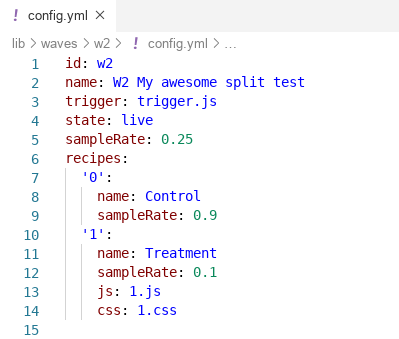
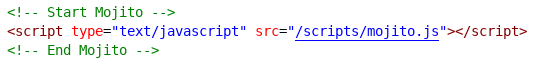
One tag for experimenting everywhere
One tag for experimenting everywhere
Accelerate your test launch velocity & free your experimentation program from your monolithic web application deployments.
Protect your users & applications from nasty bugs
Protect your users & applications from nasty bugs
Any errors thrown from tests will fire events so you can track & handle problems before they hurt the user experience.


Host experiments from your own environment
Host experiments from your own environment
Keep your application secure from 3rd party scripts & trackers. Avoid those "surprise" updates to your split testing container & stop your users' PII data from leaking to prying eyes.
Improve your page speed with a small ~5.5kb library
Improve your page speed with a small ~5.5kb library
Switching to Mojito from a SaaS tool can reduce page load times because it's an order of magnitude lighter and can be served from your own domain. * Tested 2019-05-07
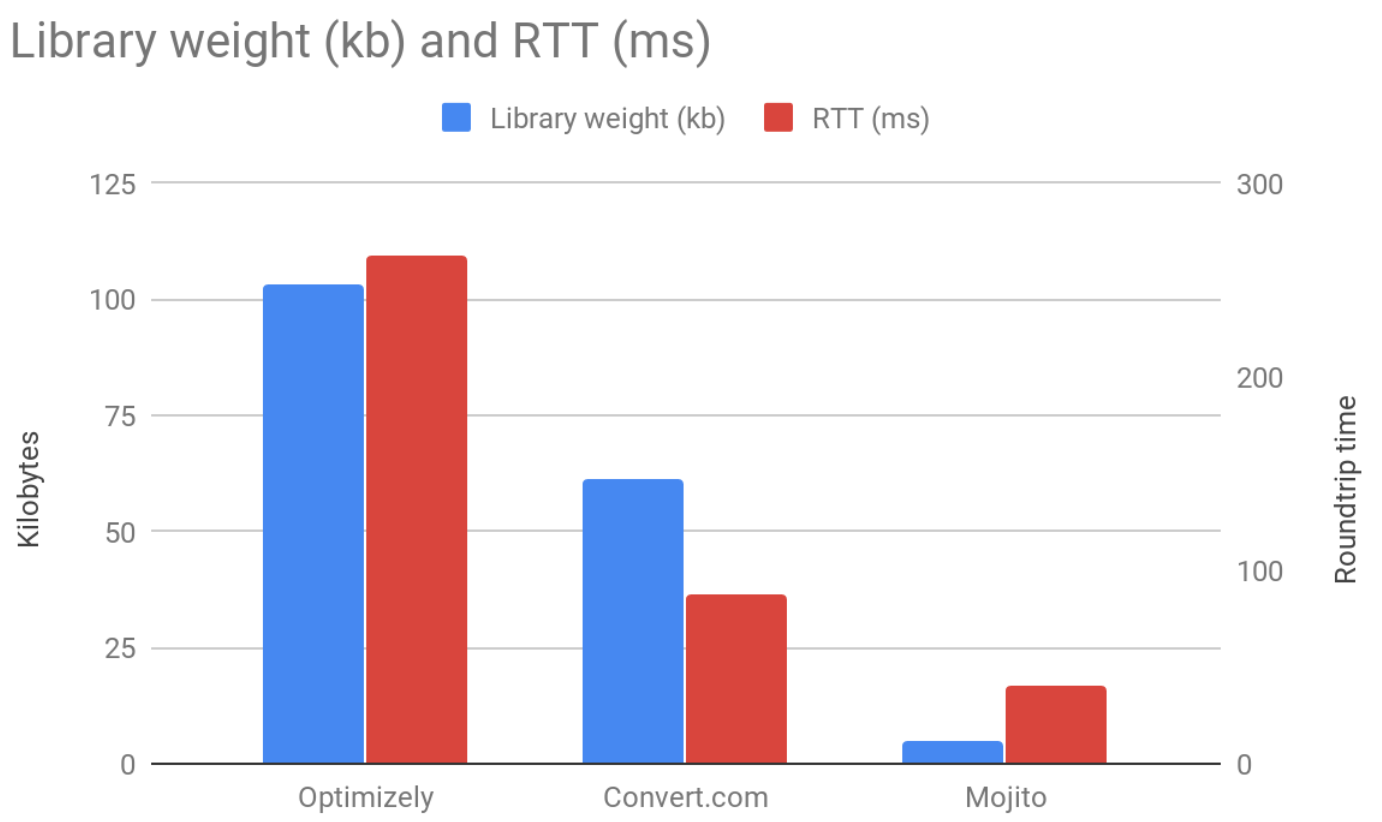
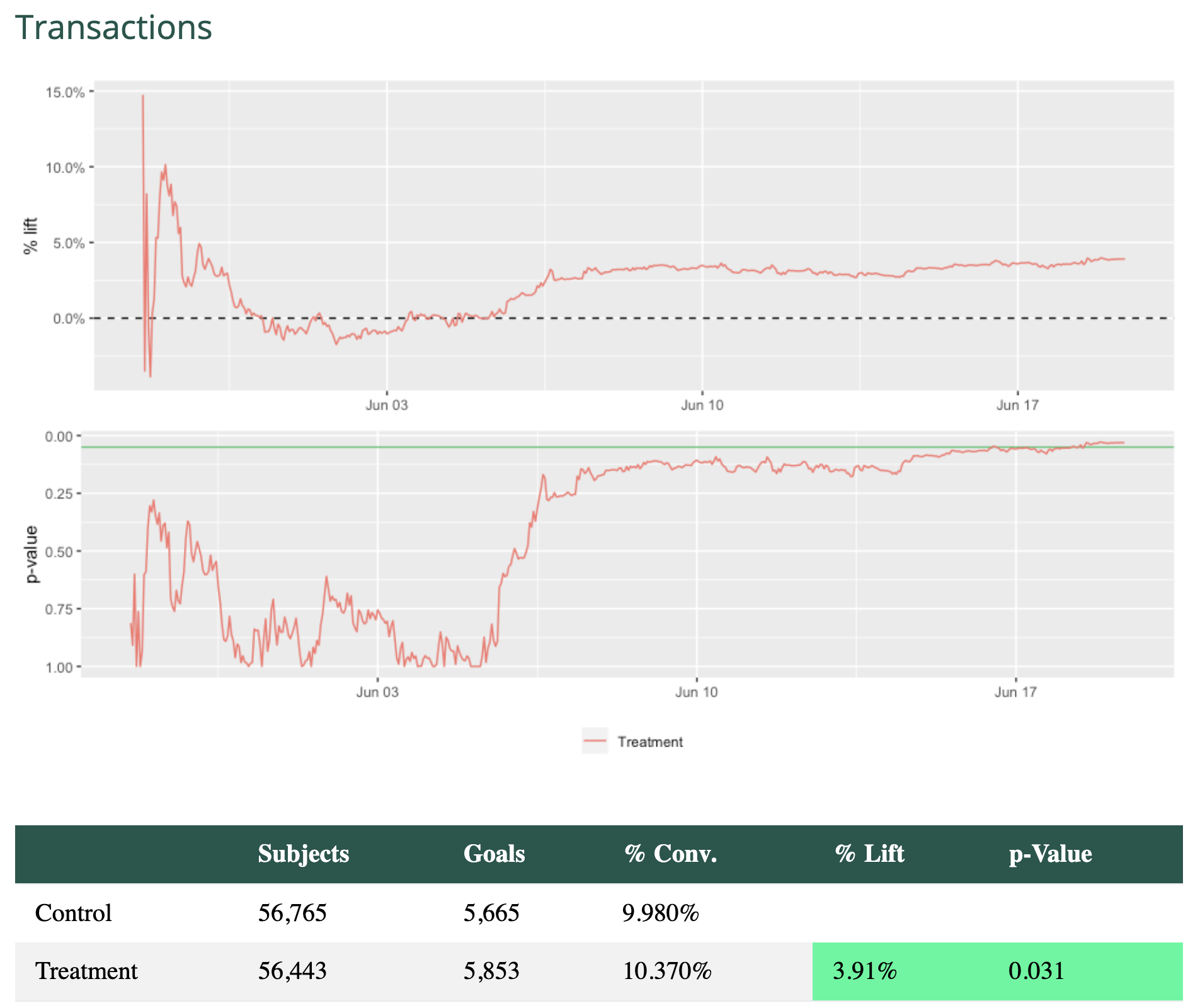
Own your data with powerful Rmarkdown reports
Own your data with powerful Rmarkdown reports
Build custom HTML reports using all data in your data warehouse. Plus, you can keep your experiment results even if you decide to decide to change testing tools.
Quick start
You'll need Node and npm installed.
# Download Mojito JS Delivery
git clone https://github.com/mint-metrics/mojito-js-delivery.git
cd mojito-js-delivery
npm install
# Create your first test
npm run new -- --demo w1
npm run set -- live --waveId w1
# Build your container into dist/mojito.js
npm run build