Triggering experiments remotely from other A/B tests or code
There may come a time where you need to trigger an experiment remotely. Mojito lets you trigger experiments from outside the test object.
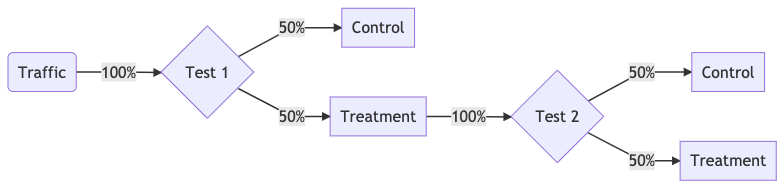
Imagine we're working at Booking.com and we want to increase bookings for "Holiday Rentals". One idea might be to show offer banners in SERPs
Pre-requisites You're familiar with creating a simple A/B test.
Experiment parameters
Test 1
| Parameter | Details |
|---|---|
| Hypothesis | Showing a holiday rentals banner to users will increase holiday rental bookings. |
| Targeting | SERPs |
| Traffic / Sample | 100% |
| Variants | Control: 50%, Treatment 50% |
Control
No offer banner.
Treatment
Show the offer banner.
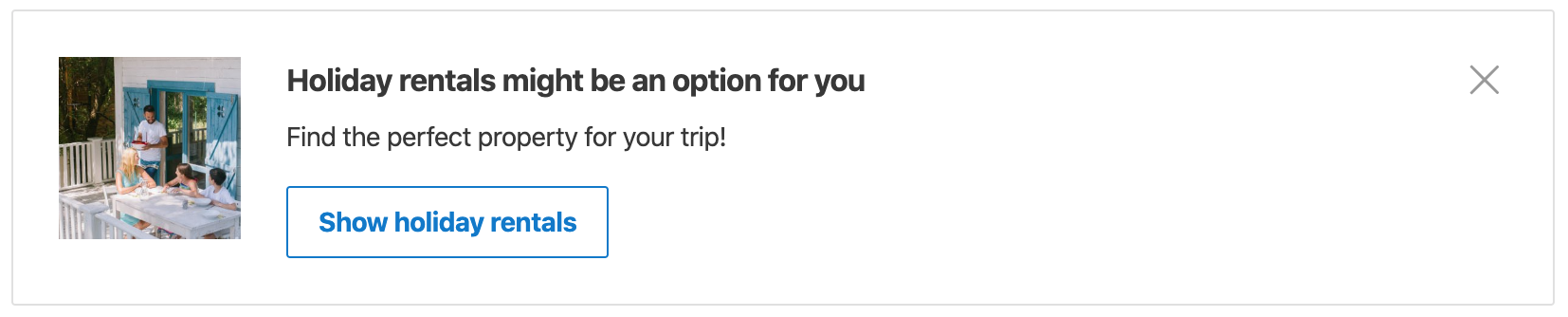
Test 2
| Parameter | Details |
|---|---|
| Hypothesis | Highlighting the money-saving benefits of holiday rentals in offer banners will increase holiday rental bookings. |
| Targeting | SERPs with Test 1 active |
| Traffic / Sample | 100% |
| Variants | Control: 50%, Treatment 50% |
Control
Standard copy.
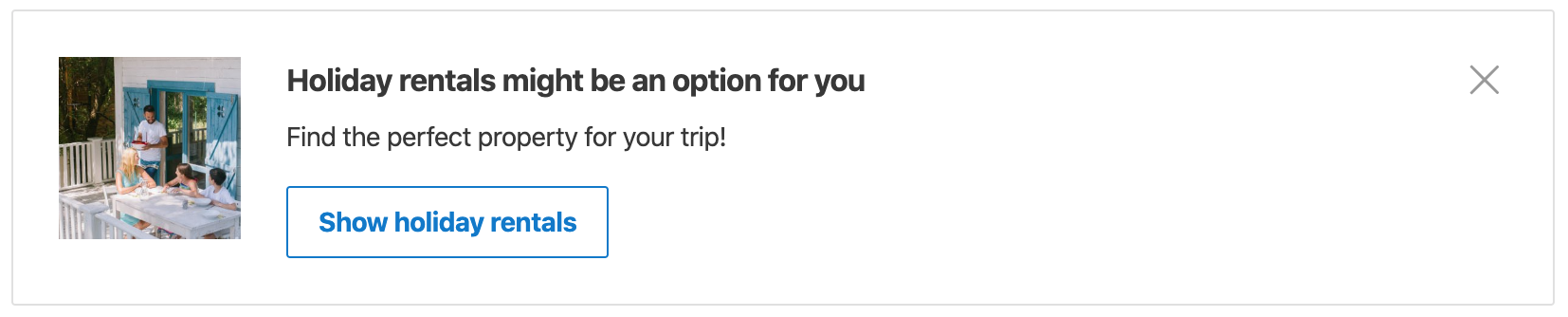
Treatment
Money-saving benefits-led copy.
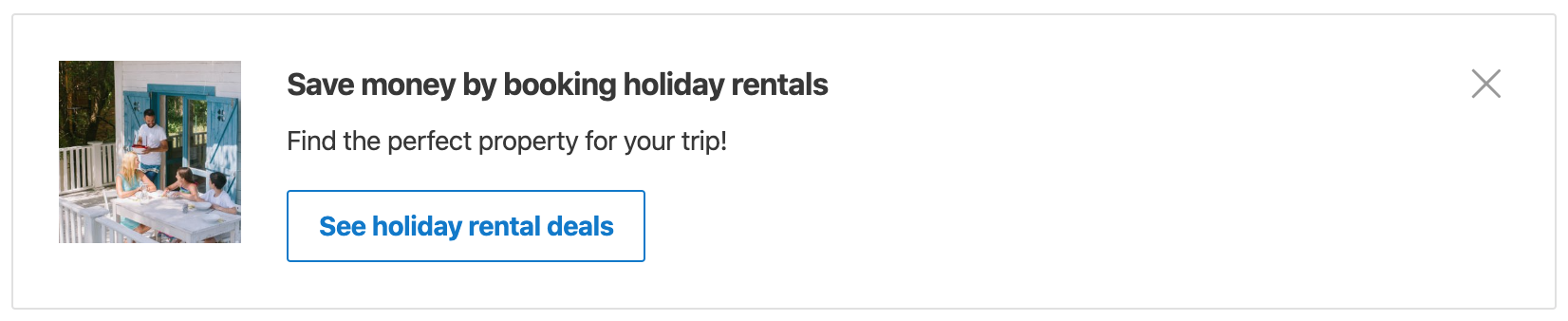
1. Create your experiments
Using the command line, let's scaffold everything we need for the two experiments:
npm run new -- --ab ex1 && npm run new -- --ab ex2
2. Setup your first experiment: EX1
We'll configure the first experiment like so:
config.yml
state: staging
sampleRate: 0
id: ex1
name: EX1 Booking.com Holiday Rentals SERP offer
recipes:
'0':
name: Control
css: 0.css # We need to hide the banner using CSS on the Control group
'1':
name: Treatment
js: 1.js # This JS in the treatment group will enable the EX2 test
trigger: trigger.js
trigger.js
function trigger (test) {
// We can activate straight away on this page because we're only injecting
// - CSS to Hide the banner for the Control Group
// - JS to listen for the element to Enable EX2 in the Treatment group
if (document.location.pathname === '/searchresults.en-gb.html') test.activate();
}
0.css
/* This will hide the banner on Booking.com's SERP for the Control group */
div[data-pers-banner-id="3"] {
display: none;
}
1.js
function treatment () {
// Make sure EX2 is available first
Mojito.utils.waitUntil(function () {
return typeof Mojito.testObjects.ex2 !== 'undefined';
}, function () {
// Then wait for the offer banner to show up in the DOM
Mojito.utils.waitForElement('div[data-pers-banner-id="3"]', function () {
// When the banner is available, it's time to get the dependent EX2 test and activate it
Mojito.testObjects.ex2.activate();
});
});
}
Notice how in 1.js, we call for Mojito.testObjects.ex2? From here, we can access any variable on the EX2 test object - including it's activate() function!
As long as we know it's the right time to activate the experiment, it's ready to call the test's activate() function. You may like to use some defensive checks to ensure the test object and everything else is ready.
3. Configure the second experiment: EX2
EX1 will be calling this experiment. Let's configure it like so:
config.yml
state: staging
sampleRate: 0
id: ex2
name: EX2 Booking.com Holiday Rentals SERP offer copy
recipes:
'0':
name: Control
'1':
name: Treatment
js: 1.js
trigger: trigger.js
trigger.js
function trigger () {
// We can leave this function empty since we'll be activating it externally
}
1.js
function treatment () {
// We'll now change the copy inside the banner
var content = document.querySelector('div[data-pers-banner-id="3"]');
content.querySelector('.bui-banner__title').innerText = 'Save money by booking holiday rentals';
content.querySelector('.bui-button__text').innerText = 'See holiday rental deals';
}
In this experiment, we can use an empty trigger function because we call the test's activate() function from EX1.
4. Previewing the experiments
By now, your experiments are ready to build and preview. Give it a:
npm run deploy
Note: Unless you're reading this at Booking.com, you probably don't have publish access to their domains. Instead, we can paste the minified Mojito container code into the Browser console to see that everything works.
Since we'll be testing on Booking.com's SERP, we need to tag the URL with Mojito preview parameters for:
- EX1:
mojito_ex1=1 - EX2:
mojito_ex2=1
This URL: https://www.booking.com/searchresults.en-gb.html?mojito_ex1=1&mojito_ex2=1&label=gen173nr-1FCAEoggI46AdIM1gEaA-IAQGYAQm4AQfIAQzYAQHoAQH4AQuIAgGoAgO4Ao3FvfMFwAIB&lang=en-gb&sid=18b02e01ff9c6991030b57e85fc31cfa&sb=1&sb_lp=1&src=index&src_elem=&ssne=Auckland&ssne_untouched=Auckland&dest_id=-1506909&dest_type=city&checkin_year=2020&checkin_month=4&checkin_monthday=8&checkout_year=2020&checkout_month=4&checkout_monthday=11&group_adults=2&group_children=0&no_rooms=1&b_h4u_keep_filters=&from_sf=1
Becomes this: https://www.booking.com/searchresults.en-gb.html?label=gen173nr-1FCAEoggI46AdIM1gEaA-IAQGYAQm4AQfIAQzYAQHoAQH4AQuIAgGoAgO4Ao3FvfMFwAIB&lang=en-gb&sid=18b02e01ff9c6991030b57e85fc31cfa&sb=1&sb_lp=1&src=index&src_elem=&ssne=Auckland&ssne_untouched=Auckland&dest_id=-1506909&dest_type=city&checkin_year=2020&checkin_month=4&checkin_monthday=8&checkout_year=2020&checkout_month=4&checkout_monthday=11&group_adults=2&group_children=0&no_rooms=1&b_h4u_keep_filters=&from_sf=1&mojito_ex1=1&mojito_ex2=1
This forces you into the treatment of both experiments.