4. Set up Bitbucket Pipelines CI
If using Bitbucket with Pipelines build minutes, you can build, test and publish Mojito JS from the cloud. Perfect for managing your deployments and tracking what's running in production.
Enable Bitbucket Pipelines in your repo
Open your Mojito JS repo on Bitbucket, browse to Settings and open your Pipelines' Settings:
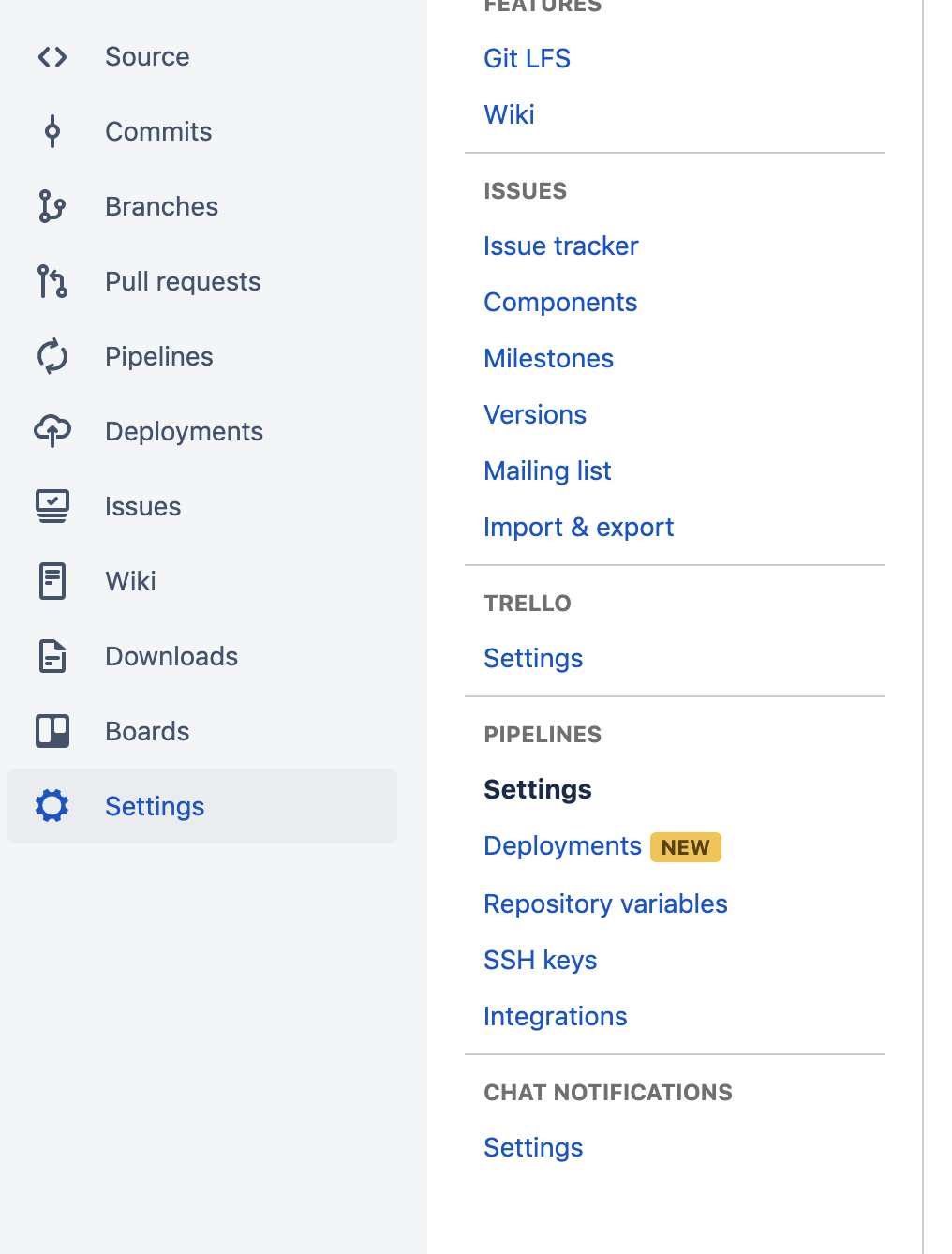
Flick the switch to turn on Pipelines:
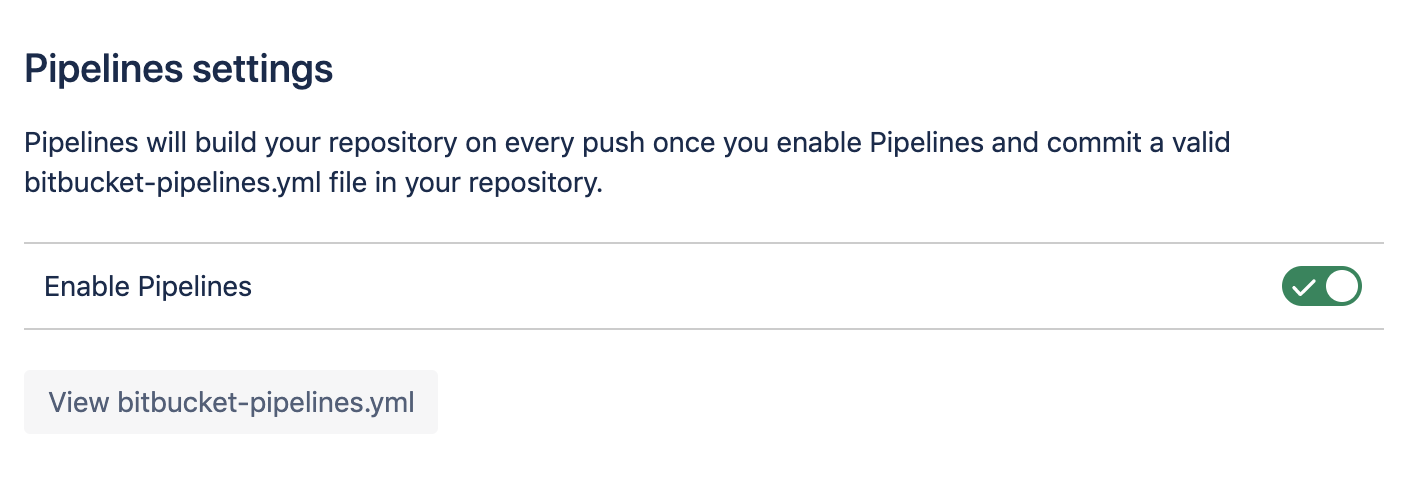
Add your Mojito user's AWS credentials to the desired Bitbucket environments
Each deployment environment can have different credentials. This is perfect if you want to restrict publish access to Admin users.
Inside your repo settings, browse to Deployments under the Pipelines section:
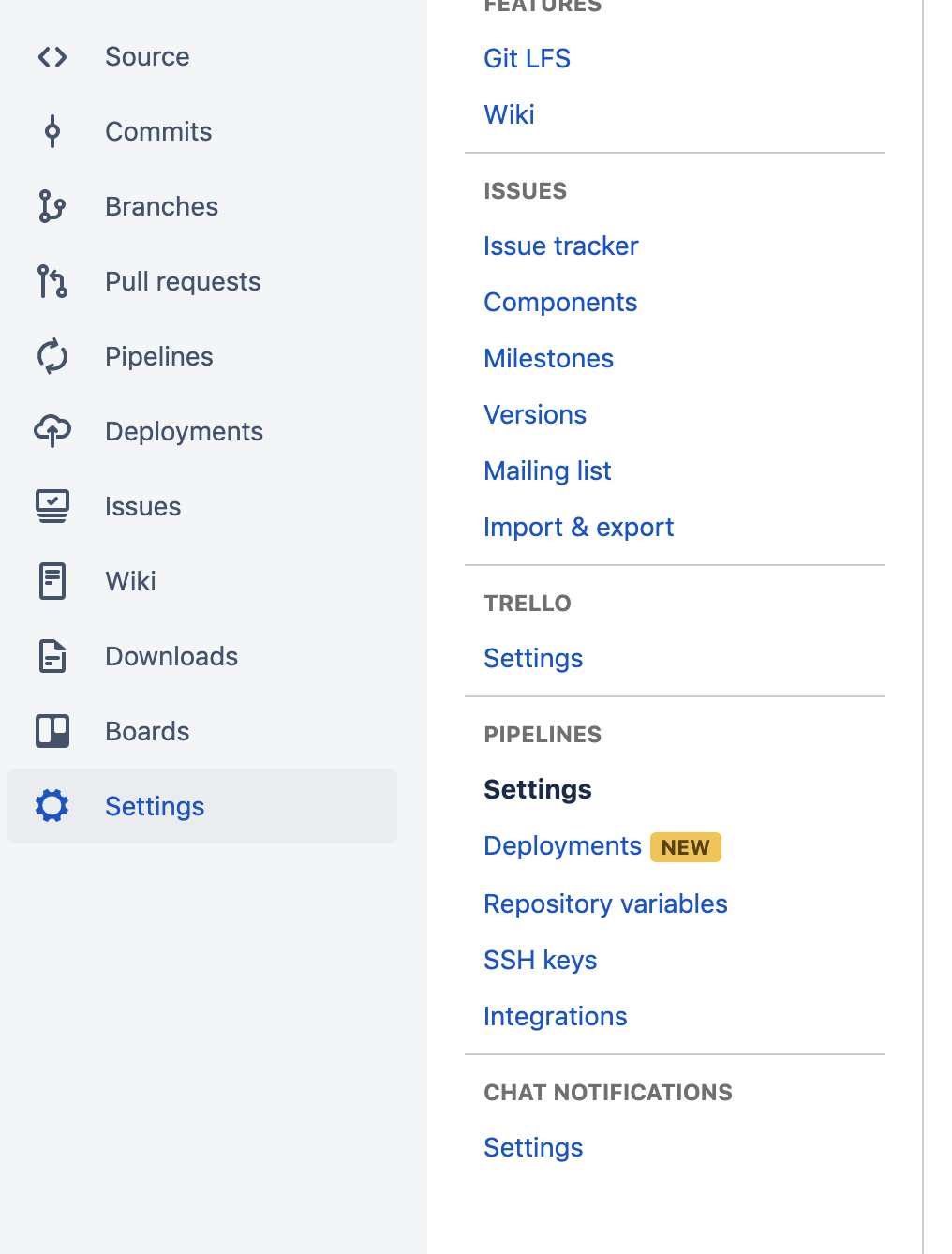
Now, add credentials to your staging and production environments - and designate the credentials Secured:
AWS_ACCESS_KEY_ID: Mojito user's AWS KeyAWS_SECRET_ACCESS_KEY: Mojito user's AWS Secret
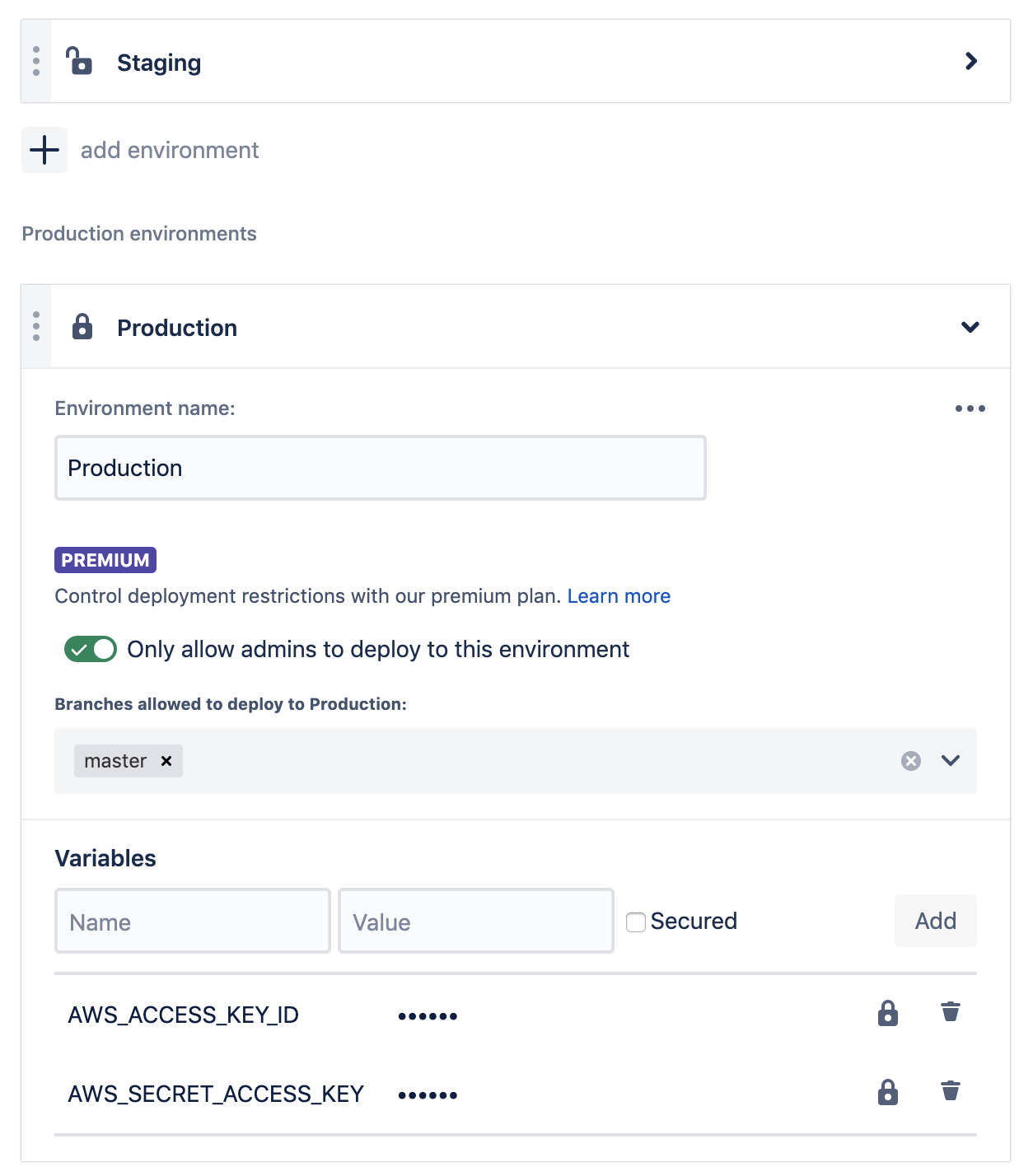
Here's where you can restrict publishing to production from specific branches (e.g. like master) or only by Admin users on your Bitbucket team, too.
Next steps
Now you're ready to install your snippet.